SC 2.0 Video: Advanced Users
SC 2.0 Video: Emails
SC 2.0 Video: Cover Page
SC 2.0 Video: Spec Packages
SC 2.0 Video: Search
Steel Cod 2.0 Videos
Below are all the videos you’ll need to get you up-to-speed on Steel Cod 2.0!
Salespeople
Advanced Users
Read this article to learn more about all the new features coming with Steel Cod 2.0 in greater detail:
https://blog.steelcod.com/2019/05/21/announcing-steel-cod-2-0/
Announcing Steel Cod 2.0
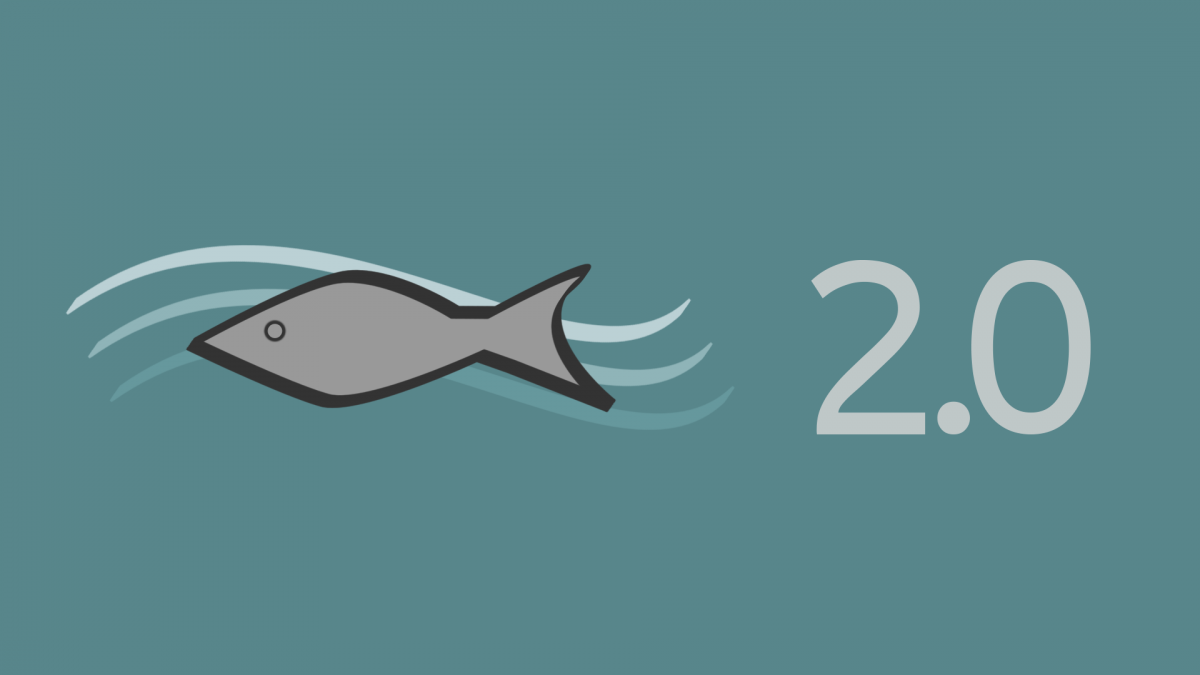
Steel Cod has grown tremendously since we launched two years ago, and we’re now ready for the next step. This weekend we are launching Steel Cod 2.0 – a set of features and improvements based on your incredible feedback over the past nine months.
Our aim while working on this release is to preserve all the features you love about Steel Cod – ease of use, clarity and responsiveness – while building a solid base for the future.
Planned partial outage May 24-25
We will be taking an extended planned partial outage during this upgrade. Starting at 9pm ET on Friday, May 24th and lasting approximately 15 hours, the web site will be in read-only mode. All your existing spec packages will be downloadable and all the model specs will be searchable, but you will not be able to save your spec packages to the database. Email and scanning functionality will be completely offline. Any documents sent to the Specs inbox during the outage will be processed once version 2.0 is online.
We’ve decided to do this upgrade during Memorial Day weekend because Steel Cod usage is usually lightest over long holiday weekends. So we’re releasing 2.0 this weekend to have as little impact on you as possible.
Videos are available for some of the features below. To browse all the videos go to:
http://blog.steelcod.com/2019/05/21/steel-cod-2-0-videos/
New features for Salespeople
Most of the new features for salespeople are designed to make spec packages faster to create, easier to share, and more flexible to modify. Note that these are the features scheduled to be released and may be modified before the deployment of 2.0.
- New home page
- Search for spec package based on title, file name or document number
- New tab for specs uploaded by user
- User can deactivate and remove uploaded spec
- New tab to review recent messages sent through Steel Cod
- “Recent Scans” menu item renamed -> “Spec Packages”
- Optimized for large organizations, resulting in faster load times for everyone
- Added search feature to find spec packages across the company
- Displays a longer recent history – three months instead of three weeks
- Search page
- Navigation redesigned to no longer bounce between tabs
- Search results can now be saved as spec packages
- These spec packages are treated just as if they had been emailed or scanned into the system
- Spec package features
- Title and subtitle are new fields based on your current cover page settings
- These fields are now editable without having to rescan the original document
- Version number is now “x.y” format, where x is a major version and y is a minor revision
- The major version number changes when you add a spec, rescan the document, etc.
- The minor revision number changes when you change the title, exclude a document, etc.
- The version number is now printed on the second cover page.
- Improvements to detecting when a spec sheet is out-of-date and alerting the user that a newer spec is available
- Title and subtitle are new fields based on your current cover page settings
- Public hub page
- Every spec package now has a public hub page that provides links to the spec package, salesperson info, company logo, and other valuable info
- Email upgrade
- Emails are no longer simple text format
- Messages sent to customers / partners / tradespeople now include your company logo
New features for Advanced Users
Most of the new features built for Advanced Users are intended to increase security and move the administration of Steel Cod of to a self-serve model which will require less intervention from Steel Cod administrators to correct issues or mistakes.
- Advanced users can now manage other users
- Can update most user details
- Can deactivate/reactivate existing users
- Can promote other users to Advanced User
- Advanced Users will be notified whenever a new user registers at the company
- For companies with multiple locations, only Advanced Users in the new user’s location will be notified.
- If there are no Advanced Users in the new user’s location, all Advanced Users will be notified.
- Advanced Users can reset the registration link used by new users to register.
- If you believe your registration link has been compromised, you can reset the link on the “Manage” tab.
- Resetting the registration link invalidates any older registration links for your company.
Reporting an issue
We’ve spent many months building and testing these new features, but if you see anything you think we may have missed please email us at help@steelcod.com and we’ll look into it as soon as we can.